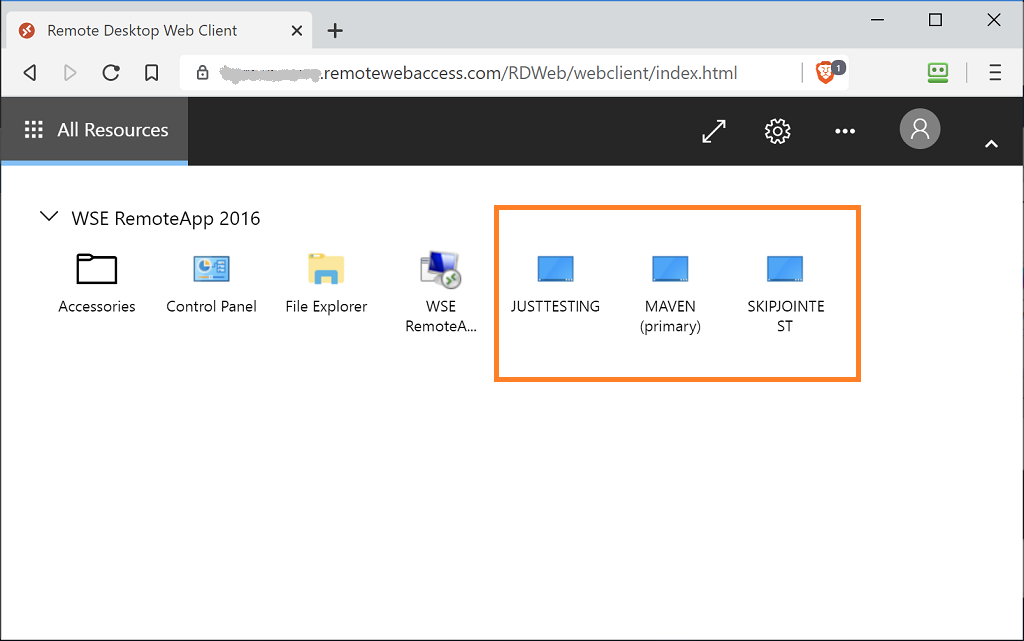Adding Desktops To The RADC Web Feed
The latest release of WSE RmeoteApp (Version 1.255.1811.0 or greater) now allows you to add Desktops (i.e. Computers) to its RADC web feed so that you can access them directly from your favorite RADC web feed client instead of having to always sign in to the Essentials server’s built-in Remote Web Access (RWA) website. The new feature works great from the native RemoteApp and Desktop Connections applet in Windows, and from all of the free Microsoft Remote Desktop client apps for Mac, iOS, Android, and Windows (it even works from the Remote Desktop web client with a bit of persuasion). Continue reading for details on how to enable this feature.
Adding Desktops To The RADC Web Feed
The latest release of WSE RemoteApp (Version 1.255.1811.0 or greater) now allows you to add Desktops (i.e. Computers) to its RADC web feed so that you can access them directly from your favorite RADC web feed client instead of having to always sign in to the Essentials server’s built-in Remote Web Access (RWA) website. The new feature works great from the native RemoteApp and Desktop Connections applet in Windows, and from all of the free Microsoft Remote Desktop client apps for Mac, iOS, Android, and Windows (it even works from the Remote Desktop web client with a bit of persuasion). Continue reading for details on how to enable this feature.

 Posted by Mike
Posted by Mike 
 Last updated: December 5, 2025
Last updated: December 5, 2025