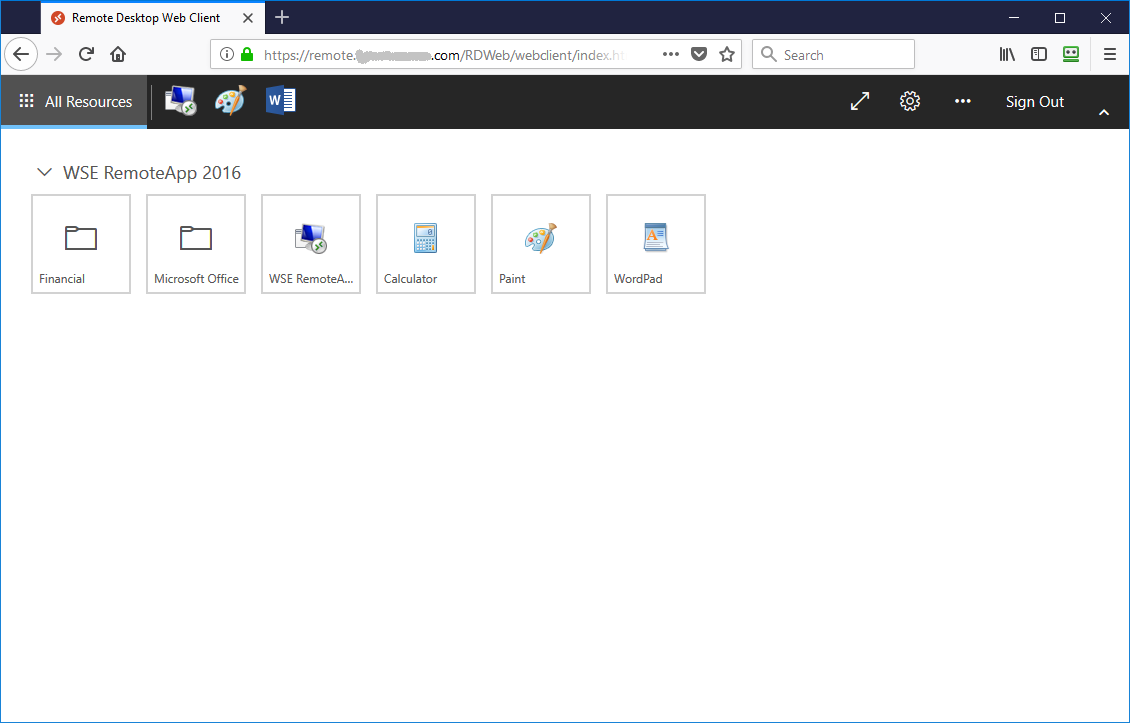Connecting From Your Favorite Web Browser
I’m pleased to announce that WSE RemoteApp (Version 1.255.1575.0 or greater) now includes support for setting up and accessing Microsoft’s newly released Remote Desktop web client from within the product’s existing RADC web feed feature.
The Remote Desktop web client allows your end users to connect to WSE RemoteApp through a compatible HTML5-based web browser (Chrome, Firefox, Safari, Edge, Internet Explorer 11, etc.) without the need to install or set up additional RADC client software on their computers and devices. This provides a consistent experience across computers and devices, minimizes installation or maintenance costs, and provides quick and easy access from kiosks and other non-personal computers and devices.
WSE RemoteApp takes care of all the hard work of installing, configuring, and updating the web client for you. Enabling the web client only takes a few minutes, and once enabled, you can have your end users browse to the server’s Remote Desktop web client URL from a compatible web browser that’s installed on their computer or device in order to connect to WSE RemoteApp.
Connecting From Your Favorite Web Browser
I’m pleased to announce that WSE RemoteApp (Version 1.255.1575.0 or greater) now includes support for setting up and accessing Microsoft’s newly released Remote Desktop web client from within the product’s existing RADC web feed feature.
The Remote Desktop web client allows your end users to connect to WSE RemoteApp through a compatible HTML5-based web browser (Chrome, Firefox, Safari, Edge, Internet Explorer 11, etc.) without the need to install or set up additional RADC client software on their computers and devices. This provides a consistent experience across computers and devices, minimizes installation or maintenance costs, and provides quick and easy access from kiosks and other non-personal computers and devices.
WSE RemoteApp takes care of all the hard work of installing, configuring, and updating the web client for you. Enabling the web client only takes a few minutes, and once enabled, you can have your end users browse to the server’s Remote Desktop web client URL from a compatible web browser that’s installed on their computer or device in order to connect to WSE RemoteApp.

 Posted by Mike
Posted by Mike 
 Last updated: August 3, 2023
Last updated: August 3, 2023