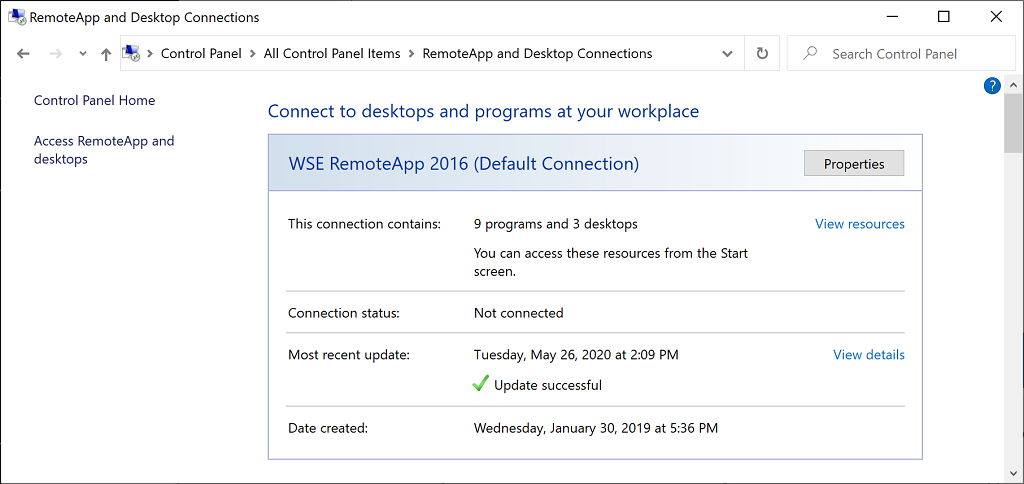Connecting From Mac / iOS / Android / Windows Computers and Devices
I would like to introduce everyone to an exciting new feature recently added to all of our WHS / WSE RemoteApp products that allows you to connect to them from Mac, iOS, Android, and Windows computers and devices. The new feature allows your server to act as a RemoteApp and Desktop Connections (RADC) web feed server for serving remote resources to RADC clients; including the native Windows “RemoteApp and Desktop Connections” Control Panel applet, the freely available Microsoft Remote Desktop client apps for Mac, iOS, Android, and Windows, and Microsoft’s newly released Remote Desktop web client.
Connecting From Mac / iOS / Android / Windows Computers and Devices
I would like to introduce everyone to an exciting new feature recently added to all of our WHS / WSE RemoteApp products that allows you to connect to them from Mac, iOS, Android, and Windows computers and devices. The new feature allows your server to act as a RemoteApp and Desktop Connections (RADC) web feed server for serving remote resources to RADC clients; including the native Windows “RemoteApp and Desktop Connections” Control Panel applet, the freely available Microsoft Remote Desktop client apps for Mac, iOS, Android, and Windows, and Microsoft’s newly released Remote Desktop web client.
Connecting From Mac / iOS / Android / Windows Computers and Devices
I would like to introduce everyone to an exciting new feature recently added to all of our WHS / WSE RemoteApp products that allows you to connect to them from Mac, iOS, Android, and Windows computers and devices. The new feature allows your server to act as a RemoteApp and Desktop Connections (RADC) web feed server for serving remote resources to RADC clients; including the native Windows “RemoteApp and Desktop Connections” Control Panel applet, the freely available Microsoft Remote Desktop client apps for Mac, iOS, Android, and Windows, and Microsoft’s newly released Remote Desktop web client.

 Posted by Mike
Posted by Mike 
 Last updated: October 31, 2023
Last updated: October 31, 2023